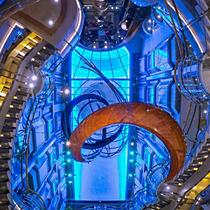Fortunately, the days of being completely disconnected while you're cruising — and having to leave physical notes for your cabin mates on the stateroom door to let them know where you are — are blissfully over. In the last decade, technology has radically changed Wi-Fi access for cruisers, making it cheaper, faster, and more accessible to everyone.
If you're traveling with a large group spanning several cabins or with older children who may be responsible enough to be at the kids club while you're at the spa, make a plan in advance for how to communicate on your cruise. Will you all be signing up for the ship's Wi-Fi package and using the ship's app to message each other? Will you be staying on airport mode in ports and be mostly unreachable during shore excursions? If you plan to split up during the day and then meet up for dinner at the same time every night — or breakfast each morning — to connect and share stories, make sure everyone knows where to be and when. Whatever plan you decide on, do decide one in advance to set expectations and simplify communication during your trip. This way, you can just focus on enjoying your cruise and each other.
Read on before setting sail for what you need to know to communicate on a cruise ship vacation using the best family travel apps at sea.
1. Download the Royal Caribbean International App Before You Set Sail
Wondering how to communicate on a Royal Caribbean cruise? Not only does the Royal Caribbean International app help you plan your trip, but it's also very useful while you're sailing and largely considered one of the best family travel apps. Start by uploading your passport and vaccinations, make reservations for dining and onshore excursions, and use the chat feature to stay in touch with your fellow travelers — even if they're by the pool and you're in the spa.
If you're relying on a phone app, be sure you pack your charger, and consider packing an extension cord and power strip for your cabin, too. That's especially important for families where each traveler has both a phone and a tablet to juice at night.
2. Choose an Internet Package in Advance
Few travelers want to totally disconnect these days, though that is still an option of course. While Wi-Fi access has improved on most cruise ships, Royal Caribbean's VOOM service remains the fastest internet at sea. You can access it across the fleet, so you won't have to worry how to communicate on a cruise ship. Choose from internet packages that let you stream videos while you sun by the pool, and stay connected to your regular messaging and email apps. Best of all, you can "bundle" your access on up to four devices so that the whole family is set.
3. Look for Other Apps That Keep Your Crew Connected
For extended families or friend groups planning a trip together, some of the tools on your phone may be a good option as well. Many phones offer location sharing tools that connect you to friends and family, and even if you don't usually use them you can turn them on for the duration of your vacation. For trips that include sightseeing in destinations without shore excursions, you can also create shared Google maps that allow you to mark stops on a route and plan your sightseeing together.
4. Beware of Roaming Charges
From the moment you get onboard a ship or plane that's leaving the country, you should put your phone on airplane mode and leave it on throughout your trip to avoid roaming charges for cellular data, which can add up incredibly fast. While some cell service providers offer low daily rates to use your phone abroad, on a cruise with a major cruise line, you'll likely have access to such speedy internet that you won't really need this option.
While Wi-Fi at sea has revolutionized, your land options depend entirely on where you're traveling in the world. If you think you'll want to use your phone while in port and not just at cafés with complimentary Wi-Fi, be sure to reach out to your cell service provider in advance to understand the related fees and options. If you're not going to use your phone in that way, then keep it on airplane mode and just use it as a camera to capture onshore excursions in ports during your trip. Just be sure to tell any travel companions who are not on your shore excursion what you have decided in advance so they know when you will or won't be reachable.
5. Utilize Your Stateroom Phone
Improvements in both the speed and cost of Wi-Fi onboard mean you likely won't have much use for your stateroom landline phone. That said, the phone can be useful to request dining and spa reservations or to call your buddy's room to link up.
6. Go Old School
Before ships provided Wi-Fi and apps, cruisers connected the old-school way — with walkie-talkies, whiteboards and sticky notes. These techniques are the best ways to communicate on a cruise ship in case the Wi-Fi is spotty or you leave your phone in your stateroom. Plus, older kids will have a blast using a walkie-talkie to keep you aware of their whereabouts when they're at the arcade and you're by the pool.